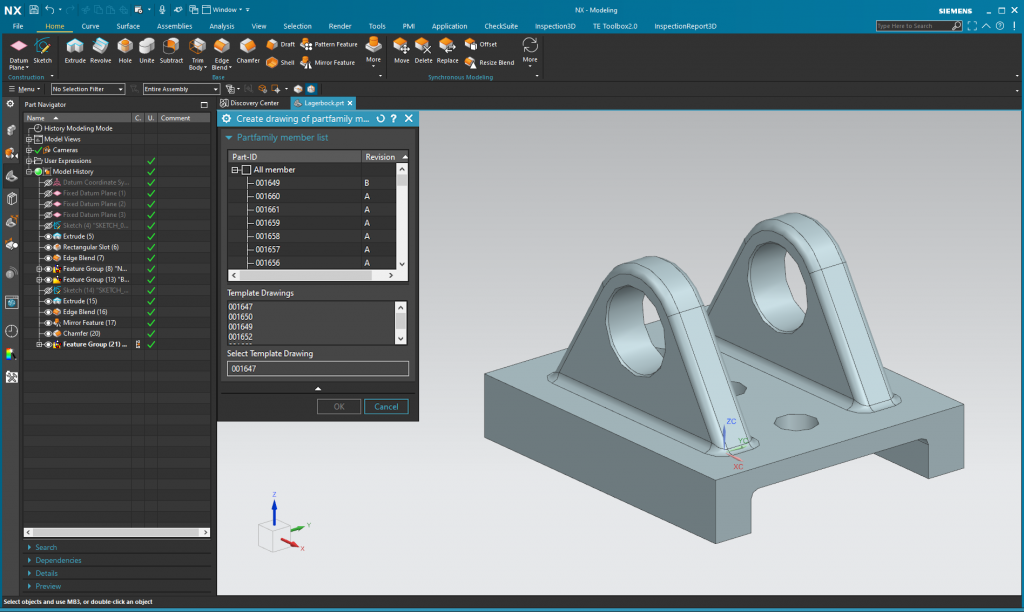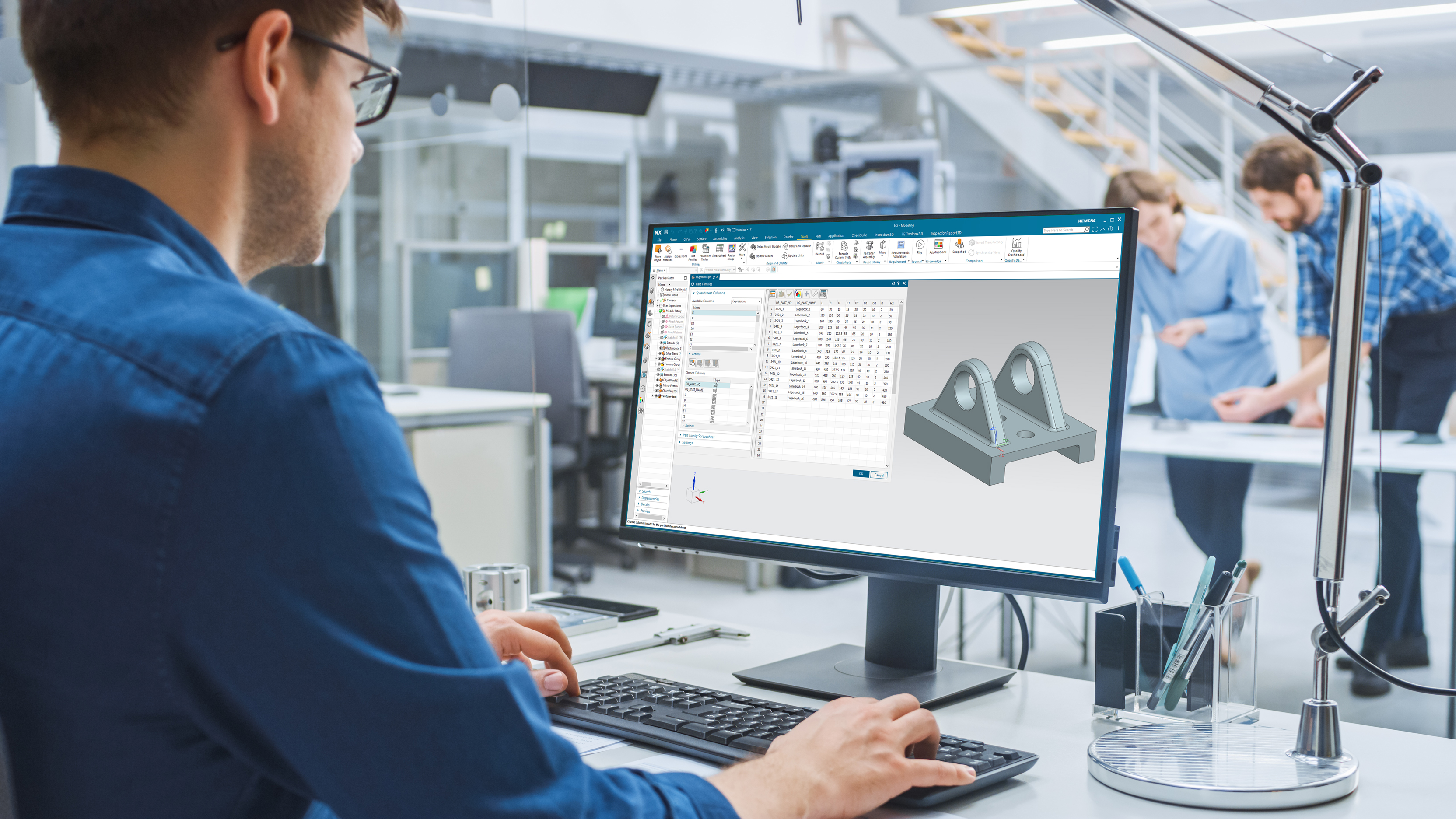
Part Family
Drawings
Automates the Creation of Part
Family Drawings in Siemens NX.
neoapps | Products
With this solution you simplify working with part families in Siemens NX by automating the creation of drawings. At the push of a button, this add-on for NX creates a drawing for each child in your part family based on a drawing template.
An NX drawing is created for each child and stored in the PDM system under the corresponding name. The solution also takes into account the physical size of the respective child by adapting the scale of the views to the desired sheet format. This eliminates the need for manual reworking of the drawings.
This solution is ideal for all companies that work a lot with part families and want to automate the creation of the drawing for each child. This means that a generic template with a table specification of the children is no longer necessary. Rather, there is a complete and accurate specification for each form (child) in the form of a technical drawing.
With this solution you supplement or complete the range of functions of Siemens NX with regard to part families by extending it to drawings.
Features and Highlights of the solution
Automated Part-Family Drawings
The drawings are created completely automatically. The prerequisite for this is that the part families were created using the native Siemens NX tool intended for this purpose.
Auto-scaling of drawing views
Views on the drawing are scaled depending on the dimensions of the respective child, eliminating the need for manual rework and saving a lot of time.
Direct Integration into the PDM-System
The part files (drawings) generated by the software are stored directly in the PDM system according to a predefined syntax. For example, as a dataset under the item revision.
This solution revolutionizes working in the context of part families in Siemens NX. With just a few clicks, this add-on creates the drawing for each child of a part family based on a predefined template.
More transparency in the context of part families
140 satisfied customers trust us already, including
Frequently Asked Questions (FAQs)
Which license model does the solution offer?
Currently only floating licenses are available for this solution.
How much training is necessary?
The solution requires very little training, since the software is self-explanatory for users. As part of the introduction of the solution, we usually offer our customers a one-hour briefing.
How long does the installation take?
The installation only takes a few minutes. The configuration of the table columns can also be completed in just a few minutes.