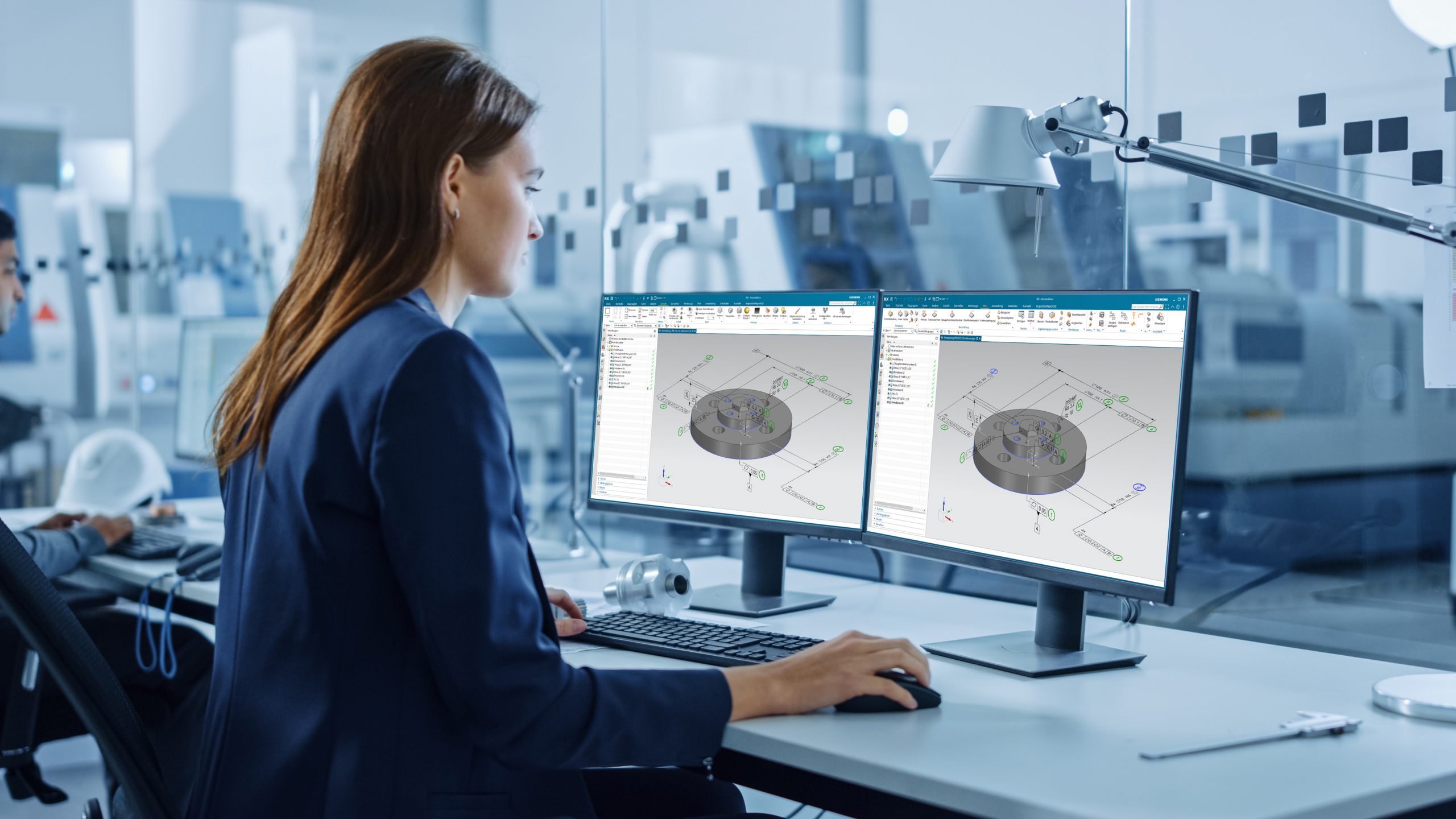
Revision Compare
Track your design changes directly in Siemens NX or in a neutral format.
neoapps | Products
The revision comparison for Siemens NX documents changes between two versions of drawings or 3D models fully automatically. The solution can be integrated fully automatically in the background, e.g. linked to a release process in the PLM system. In this way, you can speed up the documentation of changes to your technical drawings or your 3D model with PMI many times over and at the same time ensure maximum reliable results.
This ensures that change reports are fully available at all times and you can see at a glance which parts of a drawing have changed. You can automatically compare any revisions with each other.
The reports in both graphical and tabular form enable company-wide communication processes that had previously not been possible. These clearly structured processes create a higher and quicker return on investment for you. By managing changes in the PDM system, you can also access as many reports as you want at the same time, even without CAD.
Your benefits in a nutshell
- Fully automatic documentation of changes between two or more revision levels of a drawing or 3D model (PMI).
- Changes are available in graphical and tabular form for better readability.
- Clear identification of all characteristics to improve communication with internal and external stakeholders.
- Only “real” changes are recorded and documented as changes.

How the software works
The approved drawings and 3D models are automatically assigned stamp numbers. This ensures that the feature numbering develops consistently from one version to the next. If features change, are deleted or new features are added, these are recorded and shown in graphical and tabular form. This ensures that only “real” changes are recorded and documented as changes. Features or views being moved on the drawing or in the models are not recorded as a change.
Diese Lösung lässt sich optimal mit dem Modul Prüfplan für NX kombinieren, sodass Prüfberichte und Änderungsvergleiche auf Basis der gleichen Technologie erzeugt werden. Gleichzeitig lThis solutions works brilliantly with the other modules so that inspection reports and change comparisons can be created using the same technology.
Find out more here.
Kontakt
Wenn Sie Interesse an dieser Lösung haben und mehr erfahren wollen, können Sie uns gerne kontaktieren.
Rufen Sie uns einfach an unter: +49 (0) 86 54 / 77 88 56-0
oder schreiben Sie eine Email an: info@neoapps.de
Alternativ können Sie hier unser Kontaktformular ausfüllen. Wir freuen uns auf den Austausch mit Ihnen