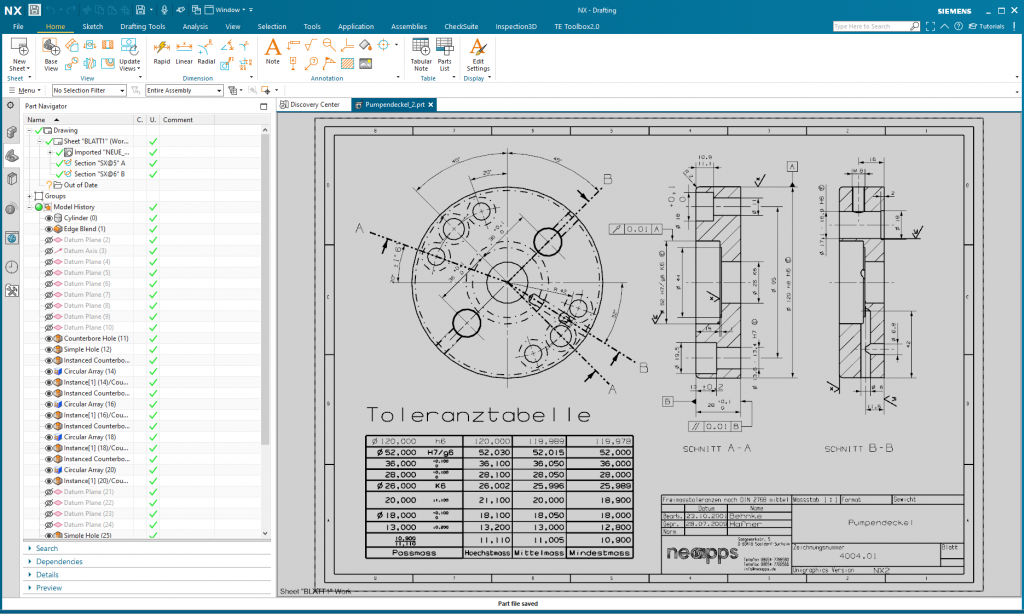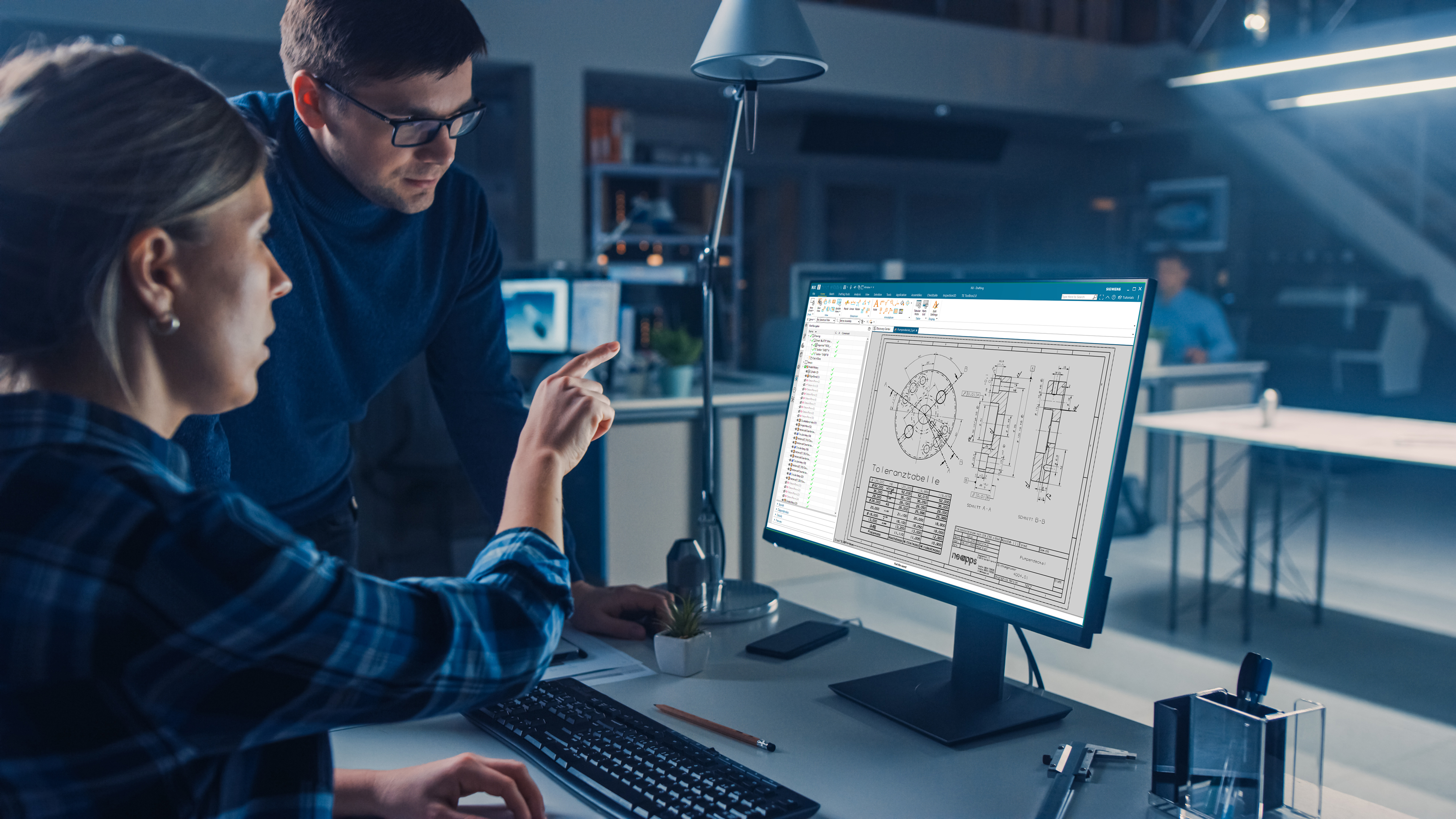
Tolerance Table
Automates the creation of
tolerance tables in Siemens NX.
neoapps | Products
With this solution you automate the creation of tolerance tables directly in Siemens NX. At the push of a button, the software creates a tolerance table as a table note in the drawing. Both dimensions with tolerance information and dimensions with asymmetrical tolerances are collected and written into a table.
The columns shown in the table are freely configurable. This means that both the upper and lower limit values as well as the tolerance mean value can be set in the table are shown.
Redundant entries in the tables can be eliminated if necessary. Holecallouts are also supported.
Features and Highlights
Automated Tolerance Tables
At the push of a button, the software creates a completed tolerance table directly on the drawing in Siemens NX.
Configurable table formats
The shape or the columns shown in the table are freely configurable, so that the table can be customized.
Improves legacy data
Outdated fitting dimensions in the form of “Appended Text” can be converted into “real” fitting dimensions at the push of a button.
This solution is a simple add-on for Siemens NX. It simplifies the otherwise error-prone process of tolerance table generation. At the push of a button, the solution collects all or selected dimensions and creates a clear table note directly on the drawing in Siemens NX.
All production data at a glance
140 satisfied customers trust us already, including
Frequently Asked Questions (FAQs)
Which licensing models are available?
Für die lösung sind sowohl Named-User als auch Floating Lizenzen verfügbar.
How much does the training cost?
The solution requires very little training because the software is self-explanatory for users. When introducing the solution, we usually offer our customers a 30-minute briefing. The administration of the software is also explained.
How long does it take to install the solution?
The installation only takes a few minutes. The configuration of the table columns can also be completed in just a few minutes.