
FMC Edit: Machine data management
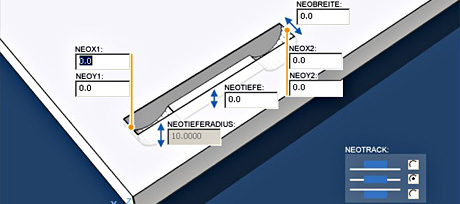
FMC Edit by neoapps is a visualisation tool for machine data in the timber industry. It is also a powerful tool for work preparation because machine data (e.g. from CAD) can be processed, adapted to machines (end stop and tolerances) and divided up for different production facilities. The visual representation of machine programmes for wood processing centres is particularly important for the purpose of visual checks. With FMC Edit, we have been successful in developing a visualisation tool that, in addition to the purely trivial visualisation of FMC data (IMA format), also supports the complex subroutine technology of CAM Wood.
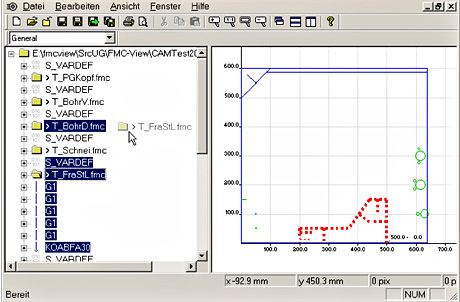
It is also possible to edit the data with regard to the end stop and the division across different processing centres. Overall, you can therefore achieve machine independence because you can also export in different formats by different manufacturers. FMC Edit enables you to load and edit FMC programmes. Include technology is supported in particular. By setting up various production facilities, FMC programmes can therefore be displayed in combination with the include blocks of these production facilities.
Properties of FMC Edit:
- MDI (Multiple Document Interface) application. Multiple FMC programmes can be loaded in one programme window
- Production facilities can be set for each FMC programme
- Display of the full FMC programme as a tree structure
- Display of the full FMC programme as a graphic
- Highlights the symbols selected on the tree in the graphic
- Optimal zoom functionality
- Optimal shift functionality
- Graphic resolution to 1/10 millimetre
- Representation of the work coordinates in the graphic
- Representation of the coordinates on which the mouse pointer is located
- Insert manufacturing levels (right mouse button)
- Allocate the FMC programme to multiple programmes for various manufacturing locations
- Export the FMC programme, i.e. closing the include blocks to receive a “native” FMC programme without any includes
- Print preview and printout of the current representation of the graphic (WYSIWYG)
- Edit the include symbols or VARDEF symbols (right mouse button)
- Drag and drop to move the symbol sequences within a programme
- Mirror geometries and all revisions
- Zero offset (transformation) for machine-dependent processing
- Definition of zero points for tolerance allowances
- Programme creation via dialogue-based symbols
FMC View enables you to load and view FMC programmes. This is a highly-simplified version of FMC Edit without the editing options of the FMC programmes. In particular, the feature that saves and allocated the FMC programmes to different manufacturing locations and edits the symbols cannot be activated. The manufacturing locations are also not adjustable, i.e. the generic manufacturing location “general”, which is included free of charge, is used.
An overview of the advantages for you:
- Machine independence
- Direct visual check
- Allocation of programmes
- Display with FMC View
System prerequisites:
- from Windows 2000